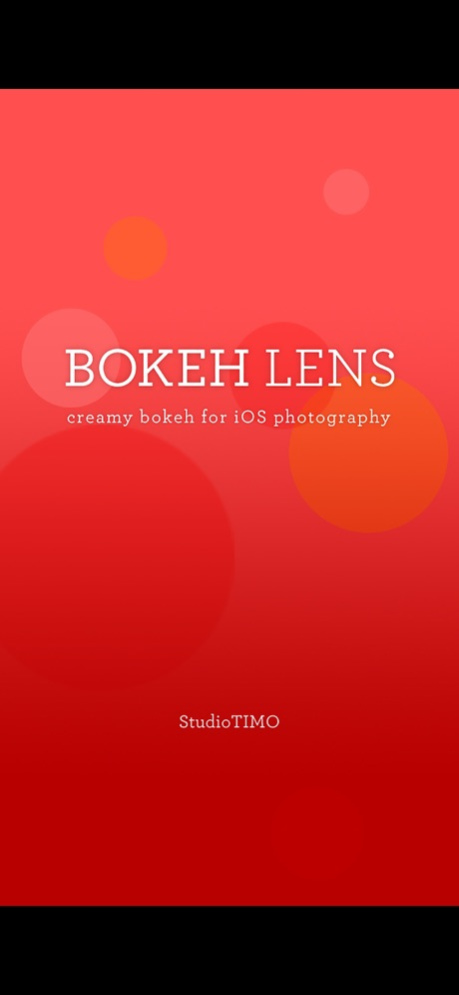Bokeh Lens 1.4.0
Continue to app
Paid Version
Publisher Description
Bokeh Lens will turn your iPhone photos into DSLR-quality photos with creamy and pleasing bokeh!
I love the portability of iPhone and being able to take snapshots everywhere. However, I miss the beautifully blurred background and bokeh effects that I can get using my DSLR camera. 'Bokeh Lens' for iOS will let you make the subject in your photo stand out by making the background blurred with natural-looking bokeh effects through the easy editing process.
Selecting the foreground area (area to be remaining as sharp) is the key factor to get the best possible result. The selection tool in this app was designed and developed to meet your detail-oriented editing needs. It will display a loupe (magnifying glass) when you zoom-in and try to select/deselect area. The loupe is very handy because otherwise you can't see the spot you're touching as your finger is blocking your view.
You can also adjust bokeh level (aperture) to control how much your photo's background should be bokeh-blurred.
Here are the reasons why you should get Bokeh Lens today:
- Great result with bokeh-blurred background
- Easy to use
- Awesome selection tool
- Delightful experience
Please enjoy the experience and don't hesitate to share your bokelicious photos!
Result image samples can be found in our Flickr group. Please join our Flickr group:
http://www.flickr.com/groups/bokehliciousapp
and follow us on Twitter:
http://twitter.com/BokehLens
Use hashtag #bokehlens when you share your photos,
and give us your feedback at:
http://bokehlens.uservoice.com
Oct 2, 2019
Version 1.4.0
Fixes various issues found after iOS 13 installation
About Bokeh Lens
Bokeh Lens is a paid app for iOS published in the Screen Capture list of apps, part of Graphic Apps.
The company that develops Bokeh Lens is StudioTIMO. The latest version released by its developer is 1.4.0.
To install Bokeh Lens on your iOS device, just click the green Continue To App button above to start the installation process. The app is listed on our website since 2019-10-02 and was downloaded 22 times. We have already checked if the download link is safe, however for your own protection we recommend that you scan the downloaded app with your antivirus. Your antivirus may detect the Bokeh Lens as malware if the download link is broken.
How to install Bokeh Lens on your iOS device:
- Click on the Continue To App button on our website. This will redirect you to the App Store.
- Once the Bokeh Lens is shown in the iTunes listing of your iOS device, you can start its download and installation. Tap on the GET button to the right of the app to start downloading it.
- If you are not logged-in the iOS appstore app, you'll be prompted for your your Apple ID and/or password.
- After Bokeh Lens is downloaded, you'll see an INSTALL button to the right. Tap on it to start the actual installation of the iOS app.
- Once installation is finished you can tap on the OPEN button to start it. Its icon will also be added to your device home screen.